Serato DJ Pro — продукт, ориентированный как на профессионалов, так и на начинающих диджеев. Программа поддерживает такие звуковые эффекты, как Delay, Reverb, Flanger, Echo, PingPong Delay, Phaser, Distortion, High и Low Pass Filter, а также их комбинации. Полноценная поддержка MIDI, осуществлённая в программе, предоставляет возможность адаптации контроллера и программы под любые нужды. Графический интерфейс приложения прост и удобен в использовании. Он позволяет задействовать одновременно от двух до четырёх дек. Программа Serato DJ поддерживает внушительное количество CUE точек, вплоть до восьми.
При помощи
Serato DJ также можно записывать миксы. Петли представлены тремя типами — ручным, авто и Loop Rolls, а поддержка автосинхронизации и автоматического определения темпа позволит создать более мягкие переходы. Использование этих функций также сократит время на подгонку темпа. Файловый менеджер поддерживает работу с обычными и смарт-чартами, а также плейлистами. Подключение осуществлено по принципу Plug&Play, что влечет за собой существенное сокращение времени на настройку. Serato DJ также поддерживает зрелищную визуализацию аудио посредством технологии Waveforms. В программу интегрирована поддержка библиотек ITCH, DJ Intro, Scratch Live и iTunes Music. В качестве дополнения, Serato DJ поддерживает плагин Serato Video.
Главная особенность
Serato DJ Pro второй версии — режим «Practice Mode», который позволяет миксовать два трека вместе без подключения к аппаратному оборудованию. По мнению разработчиков, режим поможет диджеям проверить свой сет в любом месте, даже если под рукой у них нет контроллера. Помимо нового режима, обновление Serato DJ добавляет в программу новый интерфейс «Performance», отображающий контрольные точки в более понятном виде.
Serato DJ Pro поставляется в виде 64-битного приложения, а Serato заявляет, что теперь размер библиотеки ничем не ограничен виртуально и зависит только от объемов жесткого диска компьютера. Интерфейс программы оптимизирован под дисплеи высокого разрешения, включая 4K, UHD и Retina-дисплеи.
Разработчики также добавили в программу новую секцию помощи с большим количеством подсказок, сочетаний клавиш, обучающих материалов и возможностью связаться с командой технической поддержки и обсудить любые вопросы прямо в окне программы.
Recommended Specifications:
— For a typical DJ setup using default Serato settings
— Processor: 6th generation Intel core i5 or AMD Ryzen 5 3000 series or higher
— AVX required
— Memory: 8GB or higher
— Storage: 15GB or more of spare local disk space (SSD)
— Video Memory: Dynamic/shared 512MB (dedicated 1GB or higher for Serato Video)
— Operating System: Windows 11, 10 (64-bit)
High Performance Specifications:
— For demanding tasks like low latency scratching, live streaming, mixing with three or more decks, or using Serato Video
— Processor: 8th generation Intel core i9 or AMD Ryzen 7 5000 series or higher
— AVX required
— Memory: 16GB or higher
— Storage: 15GB or more of spare local disk space (SSD)
— Video Memory: Dedicated 2GB or higher
— Operating System: Windows 11, 10 (64-bit)
New features
·Stems Performance Pad Mode support for Serato Official Accessories
Unlock access to Serato Stems when using Serato Official Accessories, including CDJs and Media Players. Get direct control over Vocal, Melody, Bass and Drums Stems and Stem Pad FX.
Stems Performance Pad Mode is available on the following OSA supported devices:
oAkai Pro AFX
oDenon DJ SC5000 PRIME
oDenon DJ SC5000M PRIME
oDenon DJ SC6000 PRIME
oDenon DJ SC6000M PRIME
oDenon DJ LC6000 PRIME
oReloop NEON
oReloop RP-8000
oReloop RP8000 MK2
oRANE TWELVE
oRANE TWELVE MKII
oPioneer DJ DDJ-SP1
oPioneer DJ DDJ-XP2
oPioneer DJ CDJ-3000
oPioneer DJ CDJ-2000NXS2
oPioneer DJ CDJ-2000NXS
oPioneer DJ CDJ-2000
For further information on how to use the feature refer to the Controlling Stems with your DJ hardware section of the Serato DJ Pro user manual
·macOS Sonoma Support
Official support for macOS Sonoma. Please read our supported hardware article
Other changes
·Performance & stability improvements
·Minor GUI improvements to Serato DJ header bar panel buttons & help menu
·Updated Beatport & Beatsource streaming icons and branding
·Improved Pitch 'n Time DJ keylock detection when performing & scratching on a motorised platter
Bug fixes
·Fixed an issue where the Hercules DJControl Inpulse 300 MK2 slip mode could not be turned off via hardware
·Fixed an issue where the Serato DJ icon was not being added to the Mac OS dock when installing Serato DJ for the first time
·Improved an issue and made it less likely to happen, where there was a brief increase in deck output volume after disabling and re-enabling a Stem part
·Fixed an issue where some DJs were getting a burst of audio when instant doubling with stems enabled
·Fixed an issue where some DJs were hearing and seeing the incorrect stem audio and waveform after instant doubling a deck with stems enabled
·Fixed an issue where there was a visible line on a tracks waveform when all stem parts were disabled
·Fixed an issue where the waveform colors were not correct for highly compressed tracks
·Fixed an issue where some DJs were seeing double beatgrid lines and numbers on dynamic waveforms
·Fixed an issue where some DJs could not drag a crate or subcrate to the top of the crates list
·Fixed an issue where mono OGG files were outputting audio incorrectly
·Fixed an issue where some DJs were getting incorrect beatgrid detection when using TIDAL FLAC files
·Fixed an issue where some DJs were seeing the Rane FOUR jog wheel display freeze briefly when a track is loaded to the opposite deck
·Fixed an issue where PnT DJ can disengage incorrectly when motorised platter speeds are changed from 33 to 45rpm
·Fixed an issue where the beat matching display blinked when switching decks
·Fixed an issue where some DJs where seeing parts of the GUI drop frame rates incorrectly
·Fixed an issue where adding a short audio file to the prepared Stems crate would stop the prepared stem analysis process for all files
·Fixed an issue where the Pioneer DJ DDJ-SX3 would output audio on deck 2 regardless of crossfader position when the channel is set to line
·Fixed an issue where the Hercules DJControl Inpulse T7 would stutter occasionally when spinning the platter
·Fixed an issue where the Numark Mixtrack Pro FX could hang when hot plugging the device
·Fixed an issue where the Pioneer DJ PLX-CRSS12 playback speed slows down in INT mode under certain conditions
·Fixed an issue where the wrong keyboard shortcut was being displayed in tool tips for tempo adjust feature
·Fixed an issue where some DJs were seeing their deck gain alter when trying to load a streaming track during a DJ recording
·Fixed an issue where DJs with a crate named «Stems» would conflict with the Prepared Stem crate
·Fixed an issue where the Pioneer DJ DDJ-FLX10 Cue and Master volume was misaligned when using the Cue/Mix knob
·Fixed an issue were some DJs who use TIDAL streaming got excess network data transfers when sitting idle in library
Информация о программе:Год выпуска: 2023
Платформа: Windows® 11/10
(64-bit only)Язык интерфейса: Английский / English
Лекарство: crack
Размер файла: 1.24 GB
Скачать Serato DJ Pro 3.1.0.191
скачать dle 10.6фильмы бесплатно
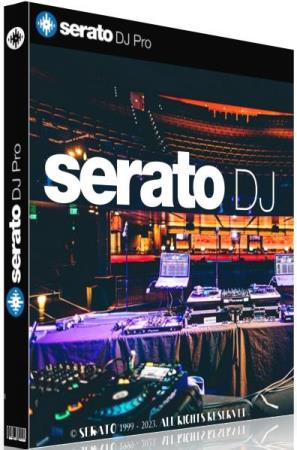





 Автор:
Автор:  Категория:
Категория: